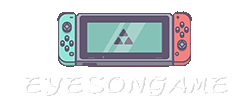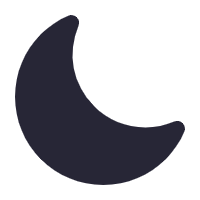Essential Addons For WoW Season Of Discovery Phase 3
What are the essential addons for Season of Discovery Phase 3? Today, I’ll provide my recommendations on which addons I believe are crucial to have.

Nova World Buffs
The initial addon is called Nova World Buffs.
Its function is to monitor the current layer you’re on, which is then displayed at the top right corner of the minimap. Why is this feature crucial? It addresses the scenario where you might find yourself on a layer crowded with too many players, leading to excessive competition during quests or open-world farming.
To mitigate this issue, I employ a secondary account to invite me to a different layer. As observed, the player density significantly reduces upon switching to Layer 3. It’s advisable to seek assistance from someone in your guild or through world chat to invite you to another layer. However, it’s imperative that they also possess this addon for them to ascertain their current layer.
AtlasLootClassic
The following addon is AtlasLootClassic.
It’s crucial that it includes “Classic” in its name. Otherwise, you’ll miss out on viewing all the new loot introduced in Season of Discovery. This includes items updated in SoD Phase 3 and the newly added raids.
The primary reason I advocate for AtlasLoot is its capability to aid in mapping out your leveling path to level 50. Additionally, it assists in identifying the dungeons essential to focus on at maximum level to obtain specific items necessary for raiding readiness.
Questie
When leveling up, whether it’s your main character or any other character, acquiring Questie is highly recommended.

This addon serves various functions, including tracking quests, indicating locations to both obtain and turn in quests, as well as identifying flight points, mailboxes, repair vendors, and other useful points of interest. Not only does Questie facilitate faster leveling, but it also proves invaluable when new quests are introduced in Phase 3, potentially including those related to new profession items. These new quests will be conveniently displayed within the addon, greatly aiding your progress.
Moreover, Questie features a useful indicator within Nameplates and target portraits: a small bag. This bag serves to highlight whether an NPC needs to be defeated or if there’s an action required to fulfill a specific quest.
Additionally, it will display on your map, directing you to the precise location needed to complete the task at hand. Thus, installing Questie is highly recommended for smoother and more efficient leveling.
Better Vendor Price
Better Vendor Price provides information on the monetary value of a specific item in terms of copper, silver, and WoW SoD Gold if you opt to sell it directly from your inventory window, bypassing the need to visit the Auction House.
This feature proves beneficial in scenarios where my inventory is full, and I must discard items to make space for quest items. Additionally, it assists in selecting the most valuable reward from a quest.
Auctionator
I typically pair this with another addon called Auctionator.
When you search for specific items at the Auction House, Auctionator records their prices. This makes it easier for you to decide whether to sell the item to a vendor or list it on the Auction House for potentially higher profits.
Another reason I recommend this addon is its user-friendly buying and selling process. To sell an item from your bags, simply navigate to the selling interface and select the item. The addon will then scan for the lowest price and list your item slightly cheaper, ensuring you don’t significantly undercut others and maximizing your profit potential.
When making purchases, simply input the desired item, and the addon will streamline the browsing process. The cheapest available option will be displayed at the top, preventing you from overpaying for materials or items.

Bartender4
Would you prefer a cleaner user interface? Consider installing Bartender4. This addon enables you to personalize your action bars and hide elements you don’t wish to see.
Setting up Bartender4 is straightforward. Simply type “/bt” and press Enter. You can then lock or unlock your action bars and adjust various settings, such as size, scale, and padding. Navigate to the specific action bar you wish to modify, such as action bar one.
You have the option to disable individual bars or add more if needed for spells or macros. Additionally, you can customize elements like your reputation or experience bar, adjusting their size and enabling or disabling them as desired. For instance, I’ve chosen to hide my Blizzard Art Bar to declutter the UI, including elements like the Griffins.
With Bartender4, you can also resize your micro and back bars, offering extensive customization options to streamline your user interface.
DarkMode
Once you've addressed the previous issue, you might also consider installing DarkMode.
This addon alters the visual display, rendering everything significantly darker. This includes your target portrait, character portrait, action bars, spell book, and more.
And don't forget, you can adjust the positioning of your target portraits by right-clicking on them and dragging them to a more comfortable location.
Importantly, no additional addon is required for this adjustment. Simply right-click on the target portrait to make changes.
Also Read: WOW Classic SOD: Master These 8 Valuable Quest Items To Stack More Pre-Quests For Phase 3
Details
As you prepare for your initial raid, it's advisable to acquire Details.
This addon serves as an invaluable tool for monitoring not only your own performance but also that of your fellow raiders. It provides insights into metrics such as individual damage or healing output, as well as identifying issues like players standing in hazardous areas.
Utilizing Details enhances your ability to optimize raid performance by tracking various aspects critical to success.
Threat Plates
Some of you have suggested that I try out Threat Plates, and I'm genuinely pleased that I did.
I find it quite appealing. Firstly, the Nameplate feature significantly enlarges, with adjustable sizing options. Additionally, it now presents essential information such as remaining health and the duration of damage over time and crowd control effects.
I'm satisfied with my decision to explore Threat Plates, as I anticipate its continued use in the future.
CustomFontLoader
I suggested that you use the damage font Nice Damage, which we had previously discussed. I am aware, though, that some people might have trouble getting it to work correctly. I looked into it and came up with a solution in response.
The CustomFontLoader addon, which offers detailed instructions, can be installed. Additionally, you can customize how your damage or healing is displayed by installing new typefaces. I think this functionality is quite amazing.
AdiBags
Among the plethora of bag organization options available, my preference lies with AdiBags.

When acquiring a new item, it appears distinctively highlighted, similar to gray items but with additional hues of blue and green. Epic items, too, are showcased in vibrant colors. AdiBags facilitates easy categorization of items into armor, jewelry, and other classifications.
Furthermore, it offers automated sorting capabilities. A convenient feature is located at the top right corner, represented by a 'V' symbol, allowing users to toggle item visibility. For instance, if you wish to exclude quest items from display, you can easily do so by disabling them.
By entering '/adibags' in your command prompt, you can access the configuration menu. Here, you can adjust various settings, including the scale of your backpack, to tailor your bag organization experience to your liking.
What's Training
For increased efficiency, consider installing What's Training.
Within your spell book, you'll notice a new feature: a question mark icon located at the bottom right corner. Clicking on this icon reveals the abilities available for acquisition at every other level. This functionality prevents unnecessary visits to your class trainer in search of useful abilities.
This tool proves particularly useful while leveling in the open world, providing clarity on whether to continue progressing or return to your main city for training.
OmniCC & Bigdebuff
The following recommendation is intended for individuals interested in PvP or those playing classes with crowd control abilities. Consider installing OmniCC along with another addon called Bigdebuff.
Utilizing these two addons in tandem enhances functionality, allowing you to monitor crowd control effects and their remaining duration.
Additionally, this information is conveniently displayed on your action bars, providing clear visibility of cooldown times.
DeadlyBossMode
During raiding sessions, it's advisable to install Deadly Boss Mode.
This addon provides on-screen alerts for critical raid mechanics, ensuring you're promptly informed of important events requiring attention.
It also facilitates marking targets for focused action, such as designating enemies with a skull symbol, as demonstrated with this totem.